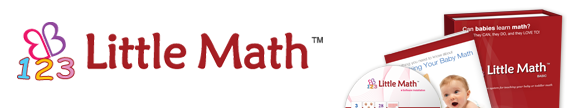
We've carefully designed Little Math to give the type of engaging, effective learning experience that flash cards, PowerPoint slideshows, and even DVD-based learning programs just can't match.
We've taken special care to make the system simple to incorporate into the daily life of parents, and we made sure to make every lesson a fun-filled experience that is both stimulating and fascinating for the child!
| Features | DVDs | Flash Cards | PowerPoint | Little Math |
| Easy to use | ||||
| Customize lessons * | ||||
| Play words at your own pace | ||||
| Multisensory capability | ||||
| Ease of expanding number library * | ||||
| Track play stats | ||||
| Different playback settings * |

Want to EDIT and CREATE your own lessons? Unleash these FULL editing features by getting a PRO KEY for LITTLE MATH!
Little Math is not designed to replace anything; our system was made to complement everything else that's available. When teaching right brain math, we recommend giving children as much variety in learning as possible - by all means, use flash cards and DVDs along with Little Math! Each teaching tool has its role to play, and these materials together will give your child a different 'twist' to learning!
 Use pre-recorded pronunciations, including foreign language pronunciations.
Use pre-recorded pronunciations, including foreign language pronunciations.  Display a different icon each time the same Preset is played back, better illustrating the meanings of numbers.
Display a different icon each time the same Preset is played back, better illustrating the meanings of numbers.
 Display a different icon each time the same Preset is played back, better illustrating the meanings of numbers.
Display a different icon each time the same Preset is played back, better illustrating the meanings of numbers.Believe in our products? Recommend them to others and earn a commission!
Learn more.

Can young children really be taught math, music or to read? and if they can, should they? Find out more with these eBooks.
We're convinced Little Math is so effective, we guarantee that you will very satisfied with the product or we'll give you your money back!